HiDPI
info
Legacy Launcher supports HiDPI since 1.123.0
info
This page requires localization of screenshots. Feel free to open a PR if you want to help!
Windows and macOS
note
HiDPI support requires Java 11 or newer
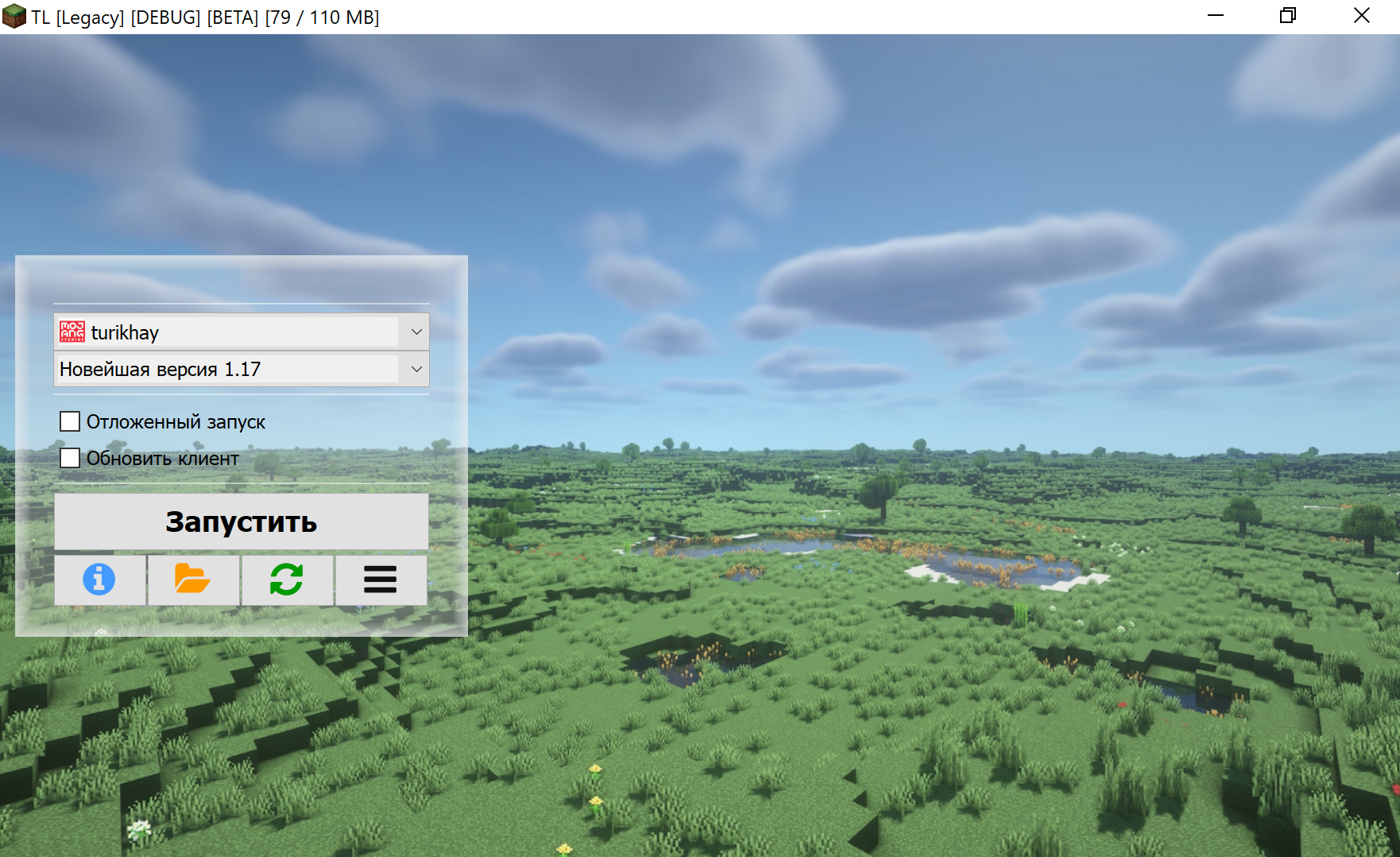 The interface scale is respected automatically starting with Java 11.
The interface scale is respected automatically starting with Java 11.
Linux
note
Linux HiDPI support requires Java 11.0.12 and later, or Java 17 and later
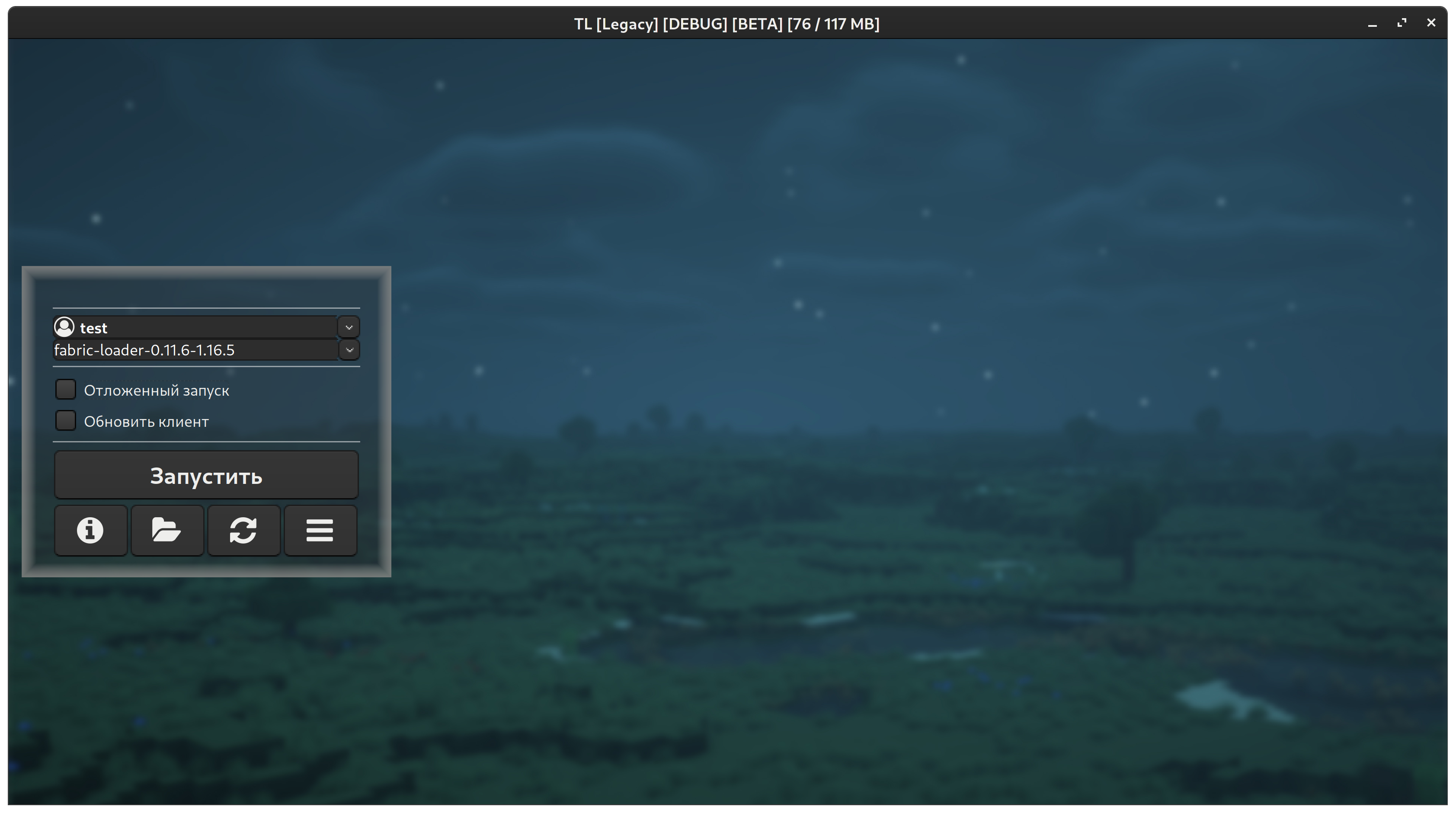 The launcher was tested in GNOME 40 environment with GTKLookAndFeel on AdoptOpenJDK 11.0.12.
The launcher was tested in GNOME 40 environment with GTKLookAndFeel on AdoptOpenJDK 11.0.12.
If the launcher is running with a regular L&F and/or no scaling, it can be started like this:
- Set the arguments file (set the
TL_UI_SCALEvariable as a number, e.g.1.25or2)TL_UI_SCALE=
[ -z "$TL_UI_SCALE" ] && echo "Don't just copy-paste. Please actually set TL_UI_SCALE" >&2 || cat <<EOF > tl.bootargs
-Dsun.java2d.uiScale=$TL_UI_SCALE
-Dswing.defaultlaf=com.sun.java.swing.plaf.gtk.GTKLookAndFeel
-Dswing.crossplatformlaf=com.sun.java.swing.plaf.gtk.GTKLookAndFeel
EOF - Start the launcher
java -jar LegacyLauncher.jar