Need help?
This page contains instructions on how to describe problems with Legacy Launcher.
tip
Don't want to wait? Try our self-repair manual
info
This page requires localization of screenshots. Feel free to open a PR if you want to help!
Collect Diagnostic Data
- Make sure you're using the latest launcher version. Try to enable launcher beta in settings
- Check that your computer/laptop meets Minecraft system requirements
- Try to re-run the game. Make the error occur again.
- Click "Need help?" in error window
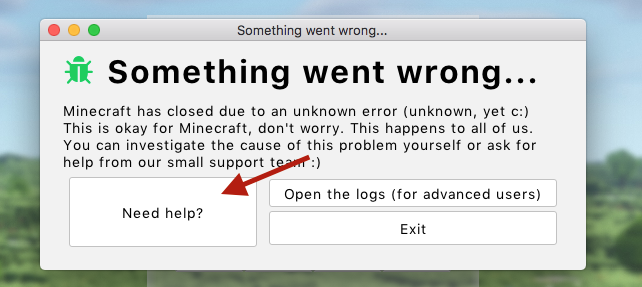 No error window? No "Need help?" button?
No error window? No "Need help?" button?- Click "Chat" button
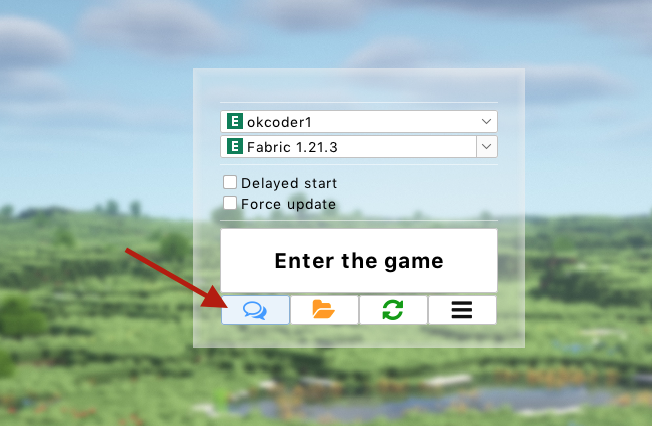
- Select "Need help?" in drop-down menu
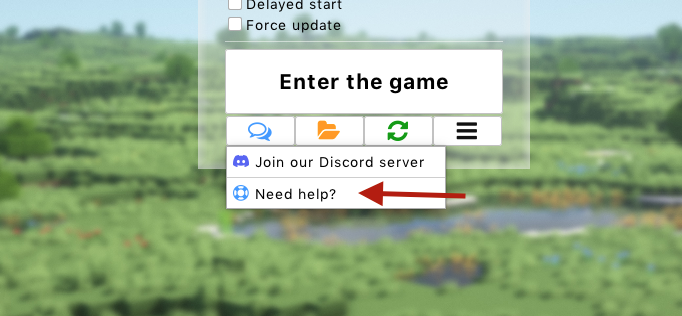
- Click "Chat" button
- Send diagnostic data
warning
Don't forget to check the "send diagnostic data" box!
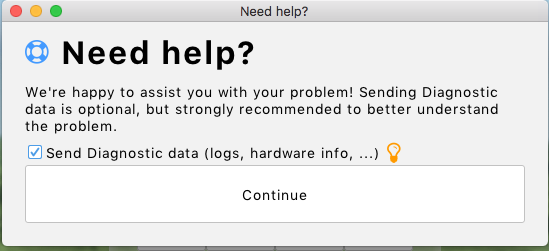 note
noteIf launcher fail to send diagnostic data, you will asked to save them as a file. Save them at your convenience and upload them to us manually
- Open the given link
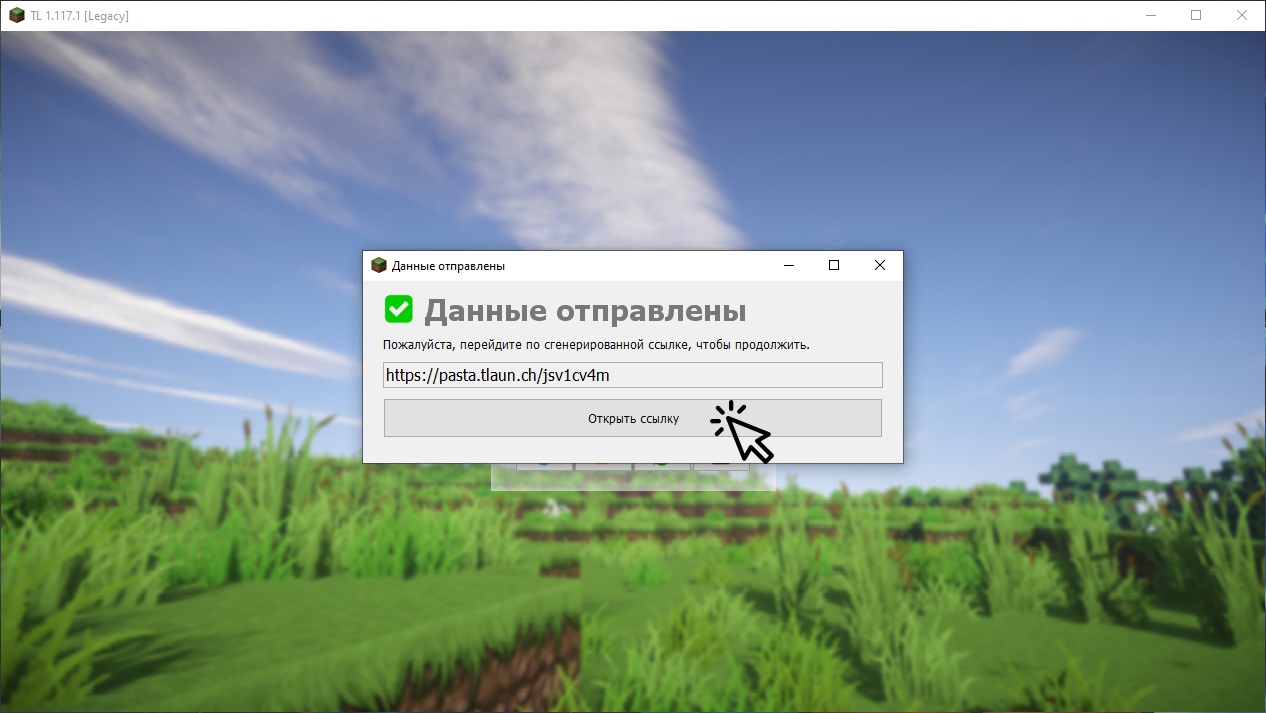
- In your browser, be sure to copy the link provided - we'll need it to solve the problem
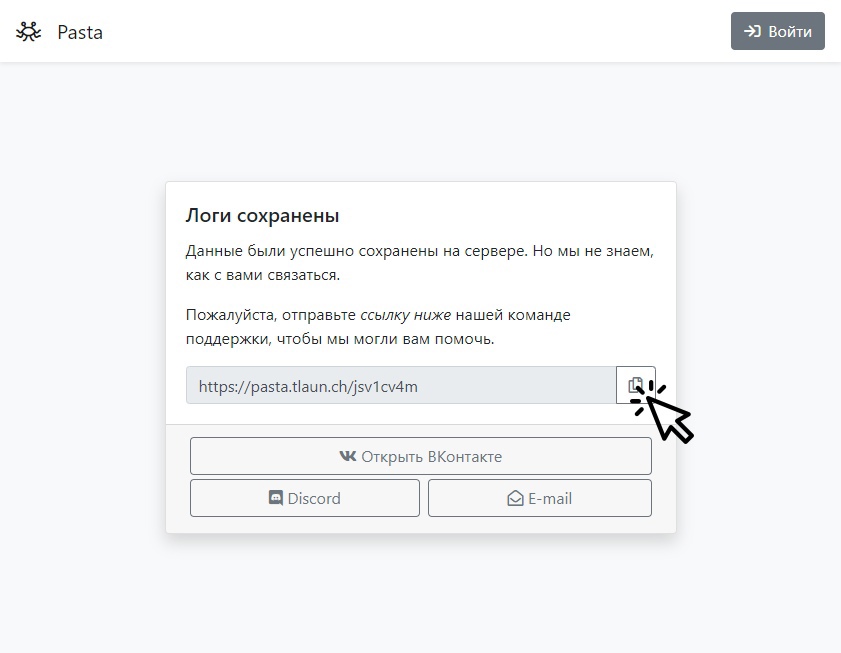
Contact our support
Choose a preferred contact method - Discord or VK
Discord
note
Support in Discord is provided mainly by volunteers
- Join our Discord
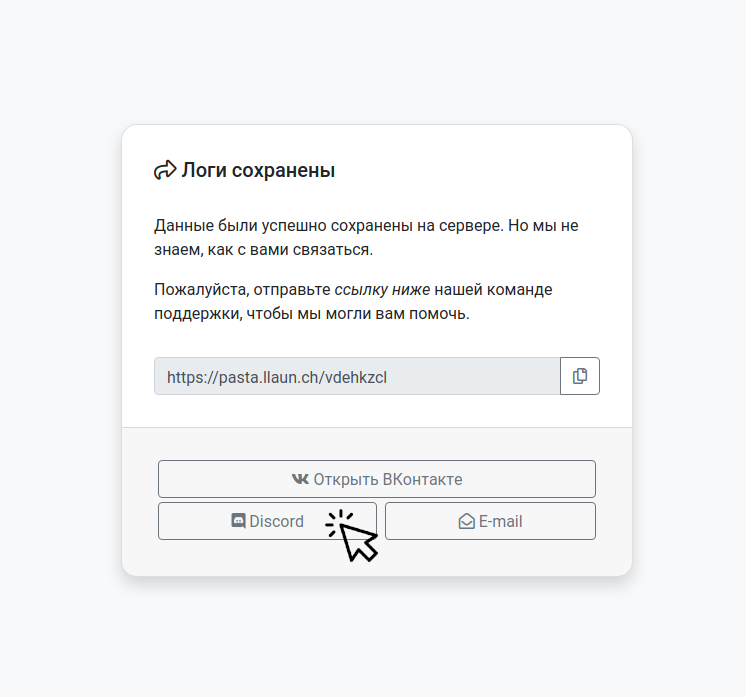
- Open the "need-help" channel
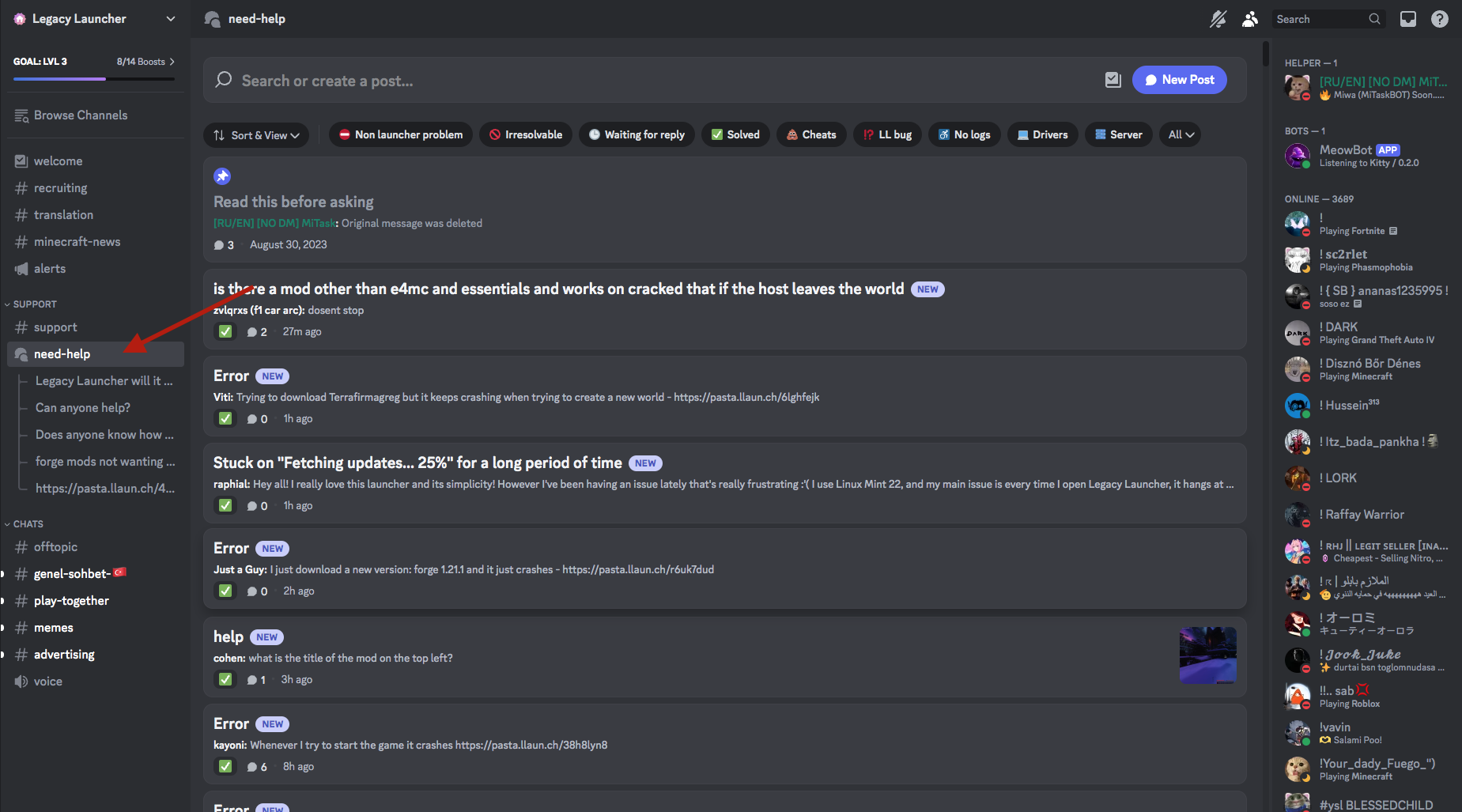
- Press "New post" button in top-right corner
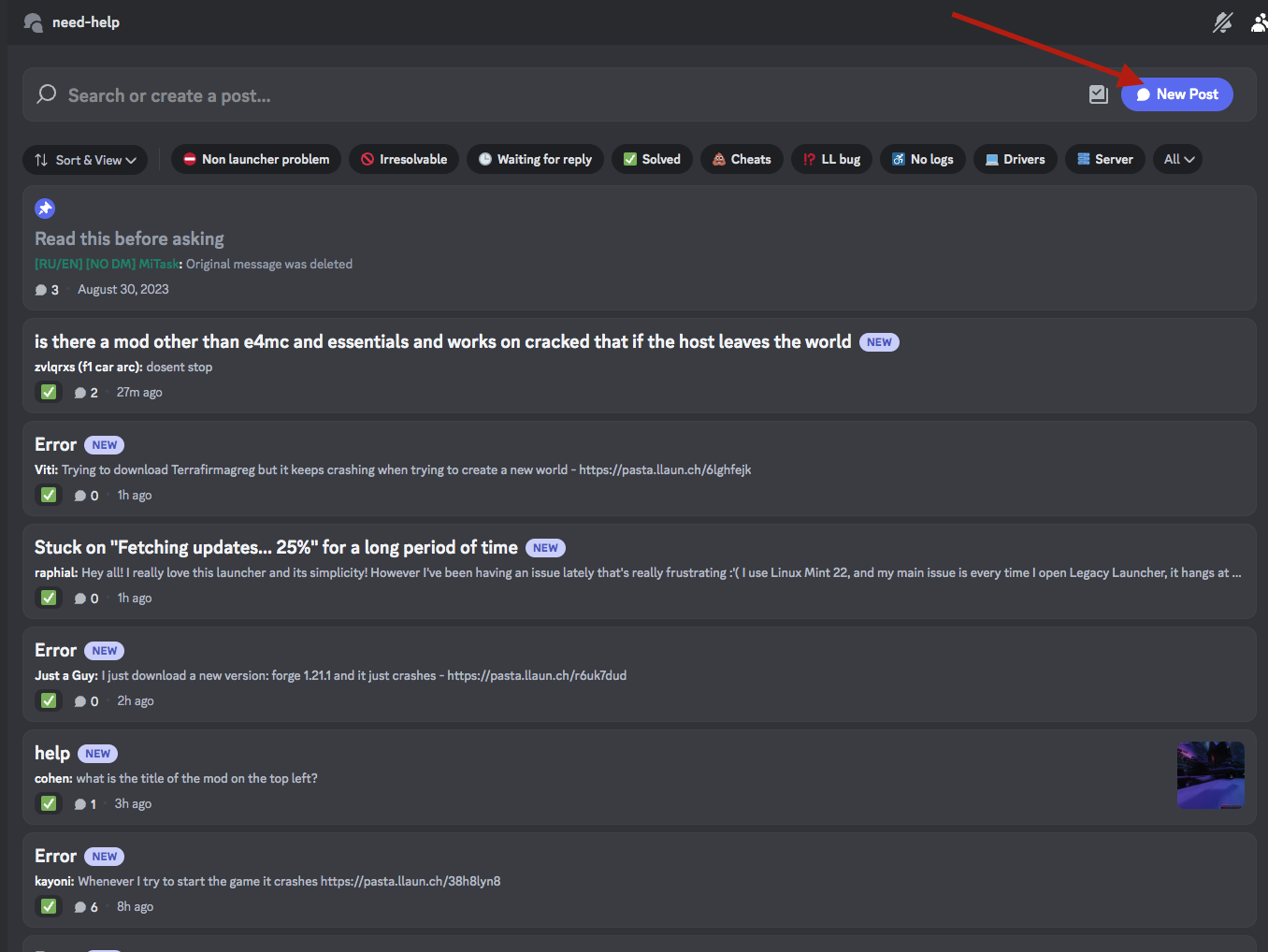
- Enter a short title and describe the problem. Select the appropriate tags. Don't forget to paste the link you copied earlier or the file you received earlier.
- Post a message and wait for a response.
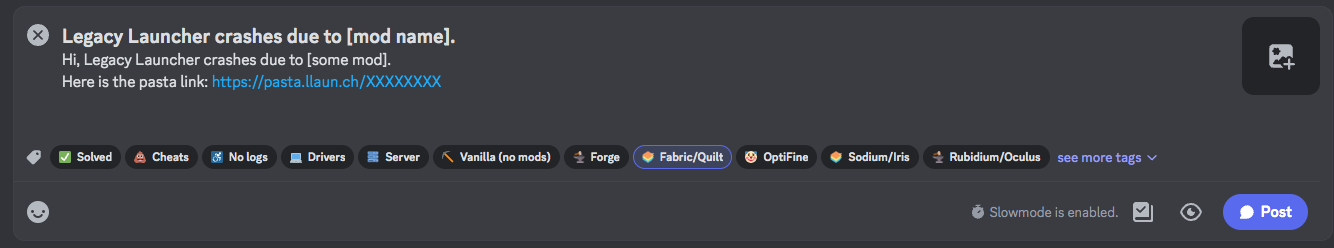
VK
note
Support in VK is only provided by the developers. The waiting time for a response may reach several days.
- Open new chat with our VK group
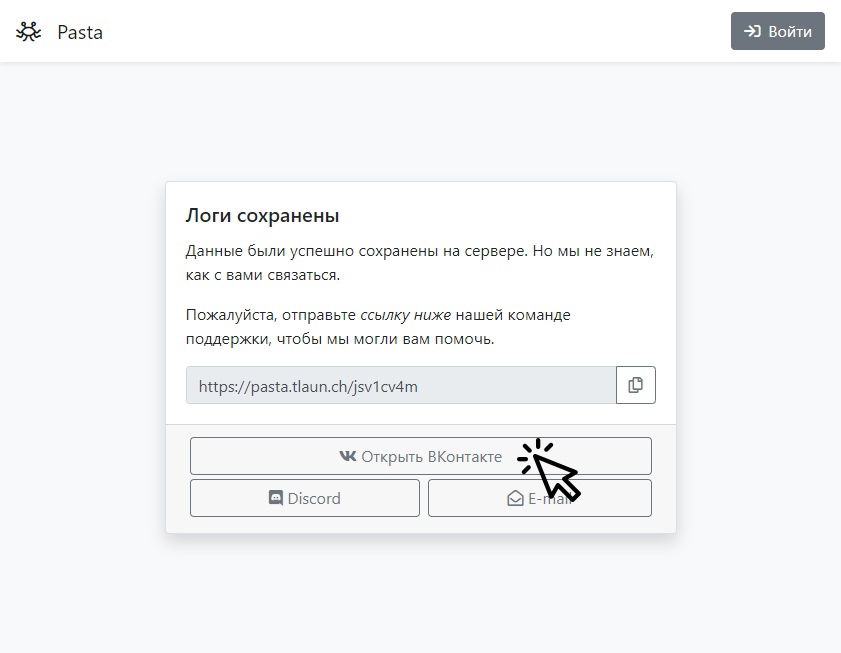
- Describe the problem, copy the link you copied earlier and/or the file you received earlier into the chat
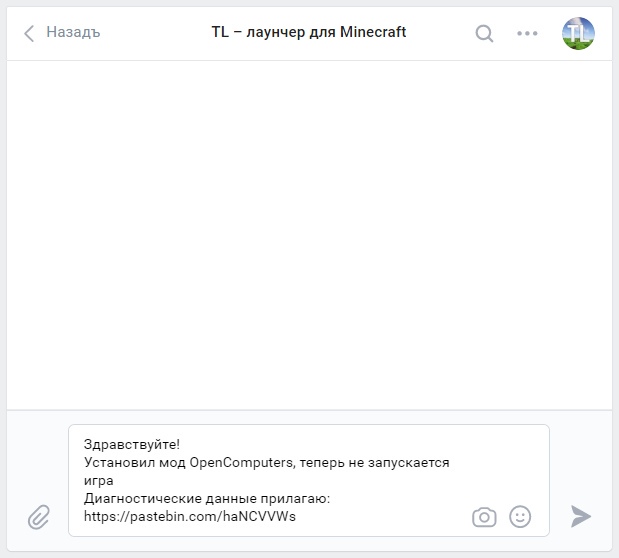
- Send a message and wait for a reply. We will reply at the first opportunity.
E-Mail
We do not provide technical support via e-mail at this time. Please use the methods above.