Modpacks Installation
info
This page requires localization of screenshots. Feel free to open PR if you want to help
Installation modpack in general does not differ from mods installation. It all depends on the source of the modpack.
Curseforge
- Download and install CurseForge app
tip
We recommend you to use "Standalone" app, not "Overwolf" one
- Select "Minecraft" game
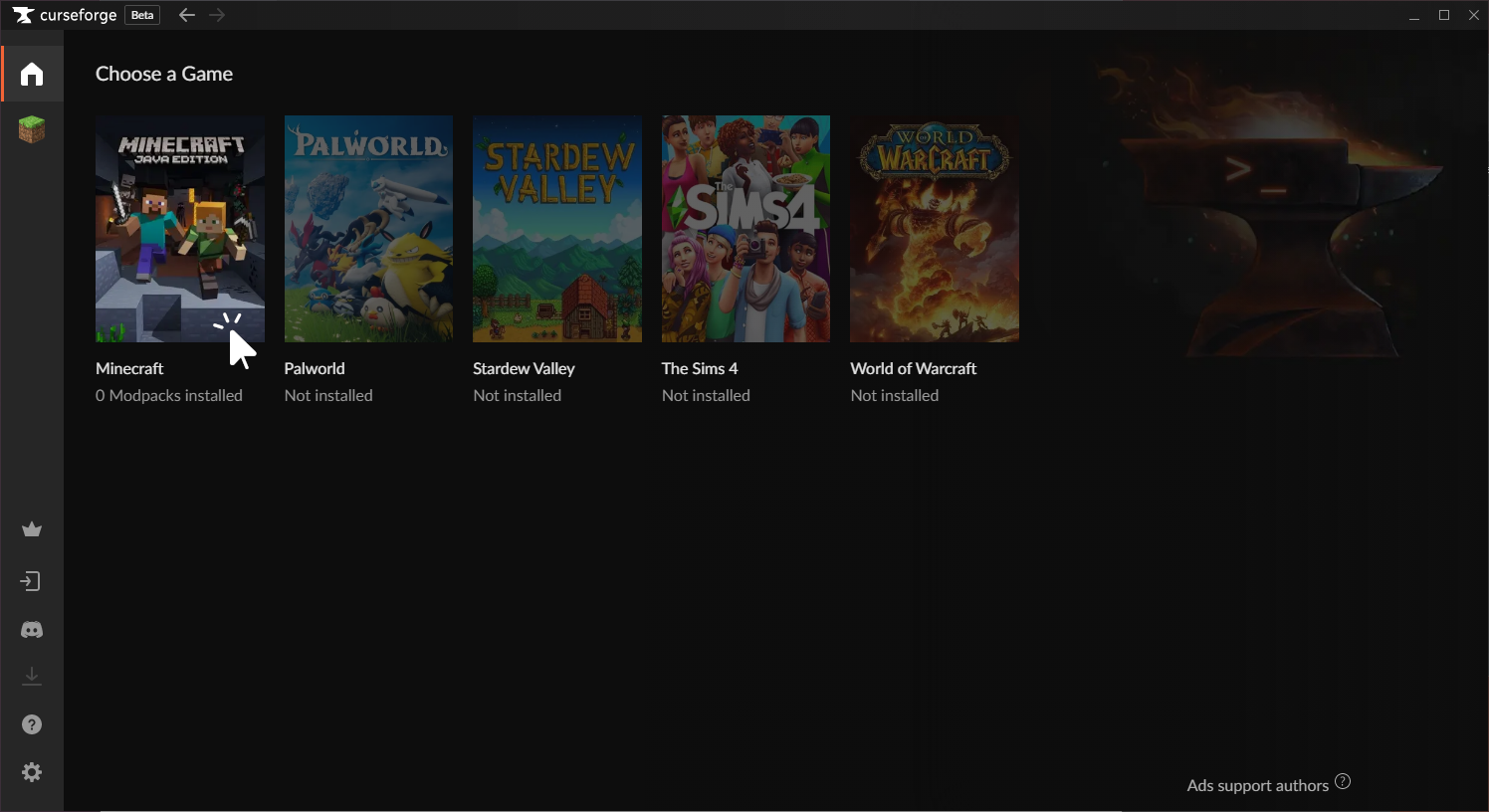
- Open "Browse" tab
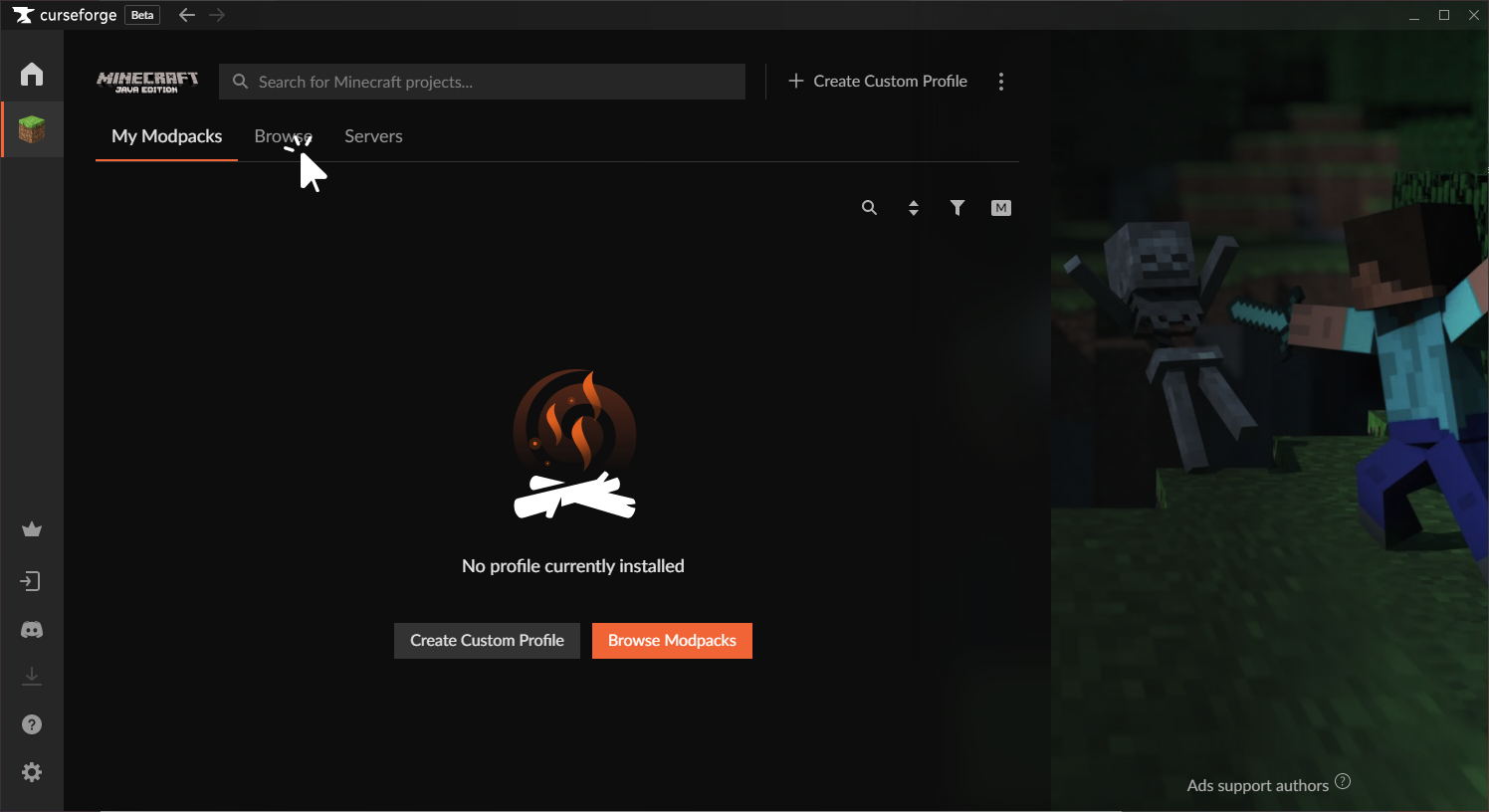 tip
tipCurseForge app allows one to create own modpacks. One can do it using "Create Custom Profile" option. This manual does not cover this use case
- Select a modpack and press "Install" button
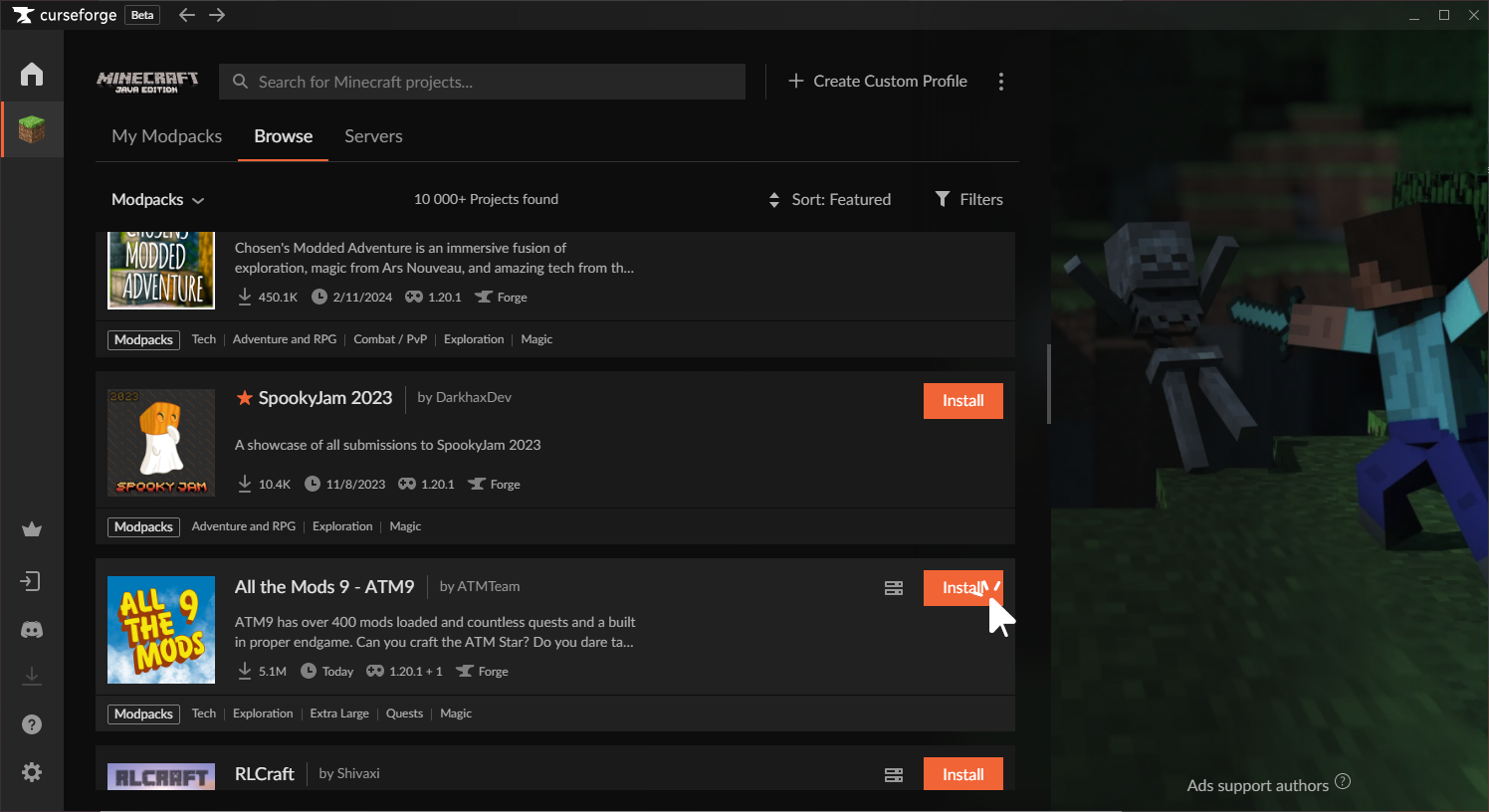
- Wait until all game files are downloaded
- Open modpacks folder
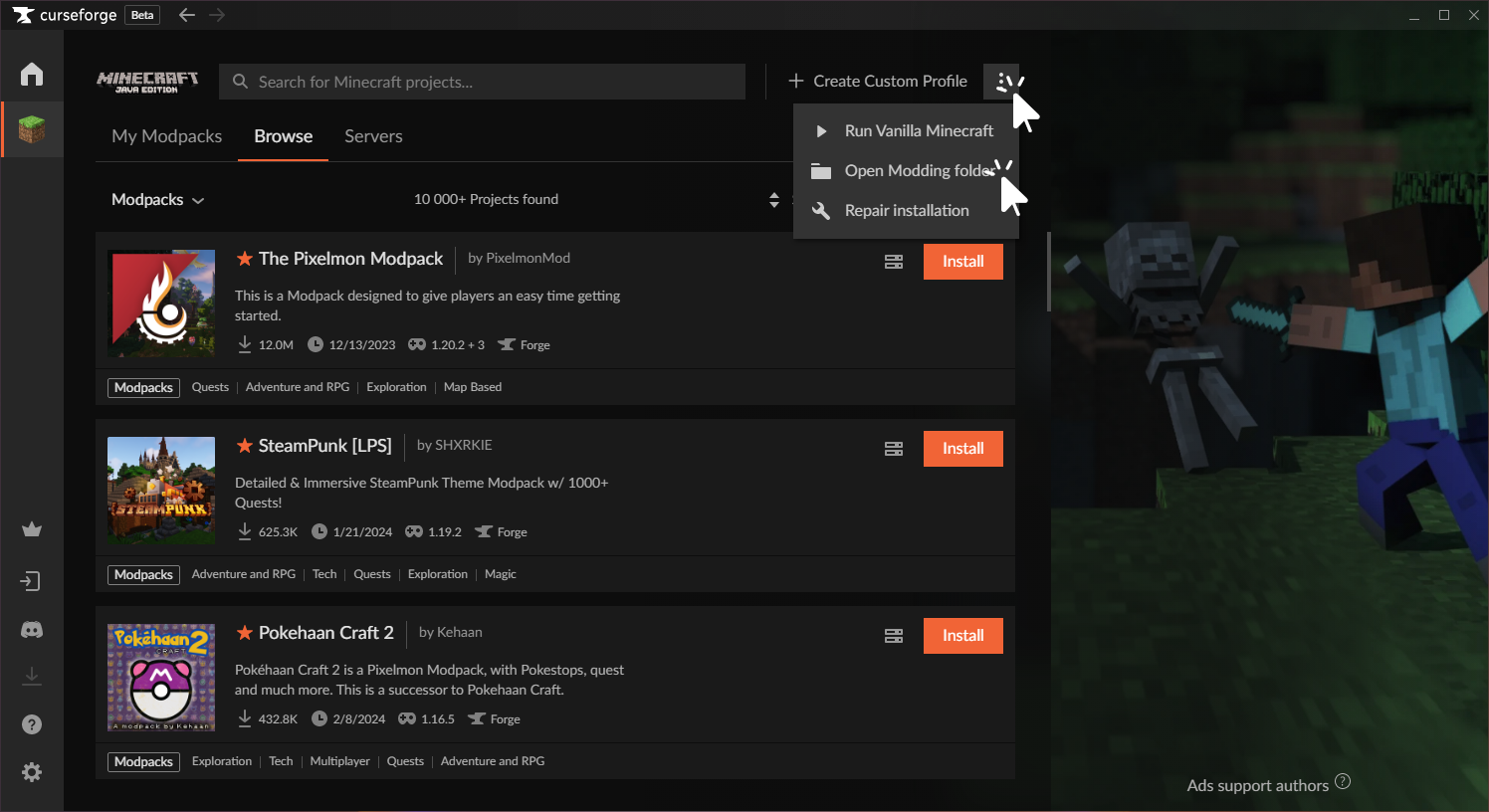
- Go to
Instances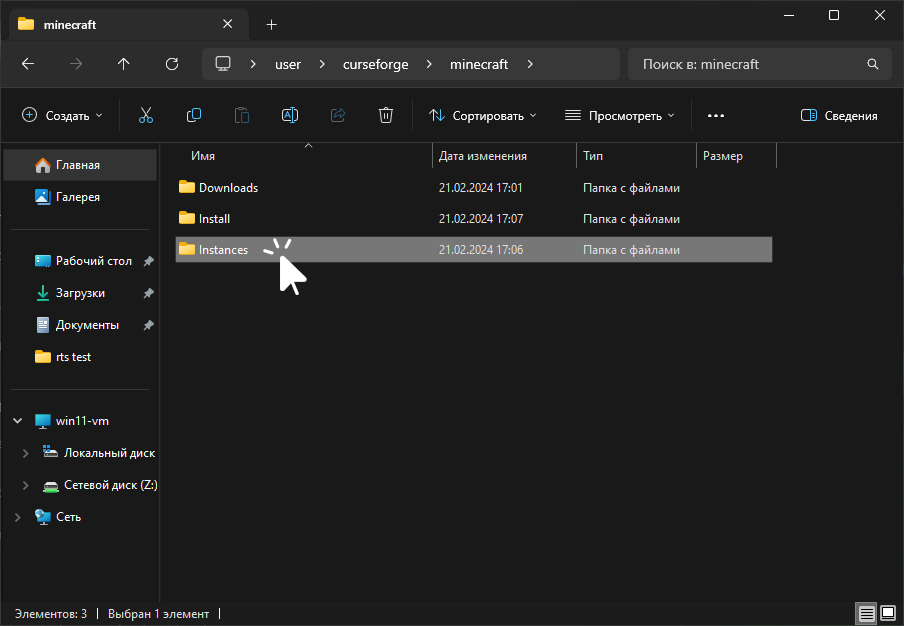
- Find modpack folder and open it
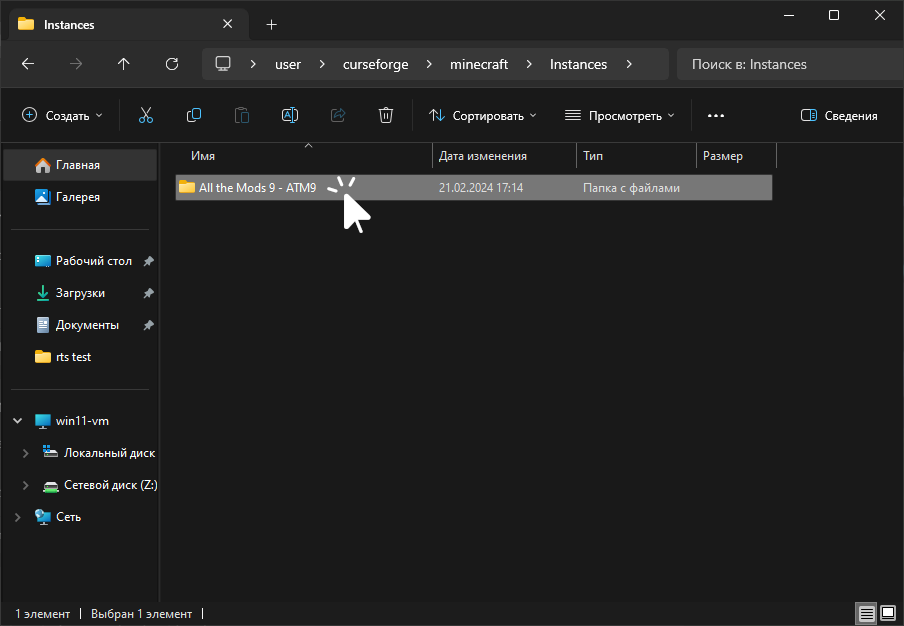
- Install required modloader
- Start Legacy Launcher and open game folder
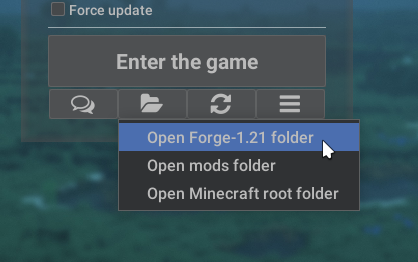
- Move modpack files to game folder
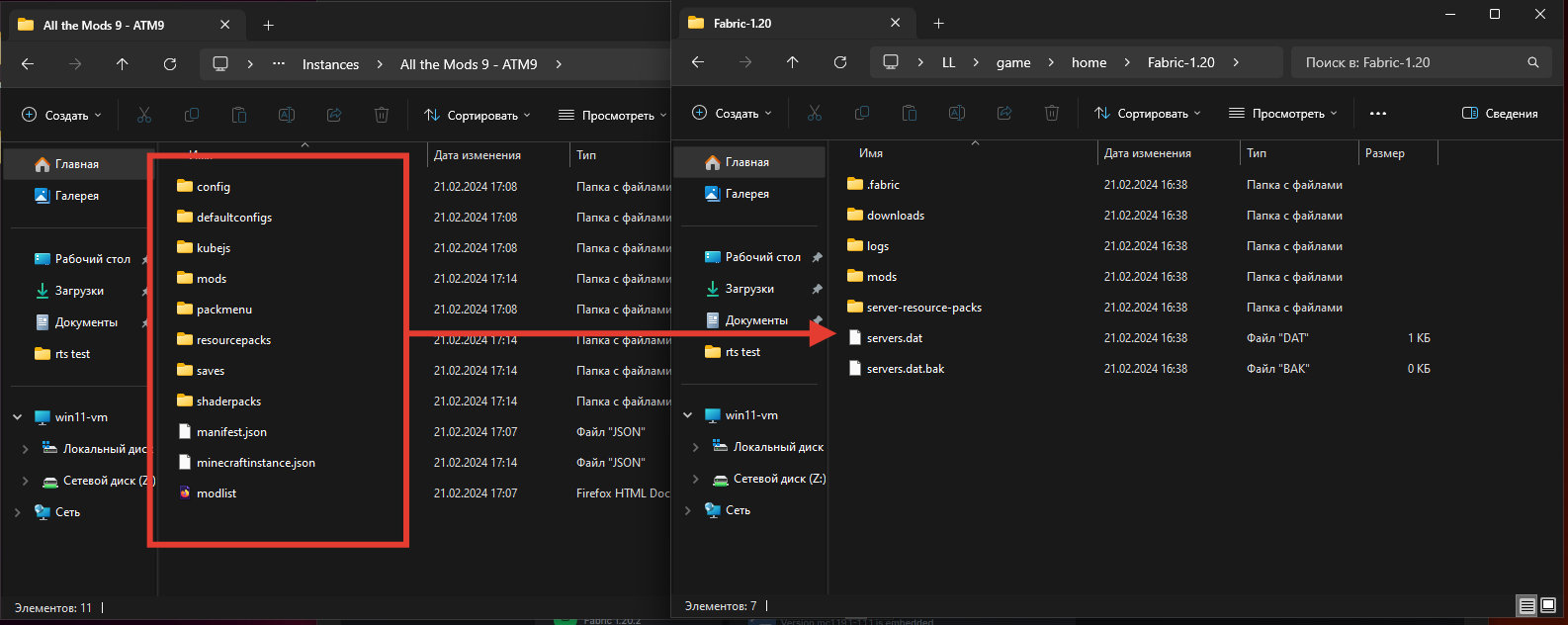
- Done! You're ready to launch the game
Modrinth
- Select a modpack on Modrinth
- Download modpack
.mrpackfile
- Open Modrinth Pack to Zip website
- Under the "Use existing mrpack" click "Choose a file..."
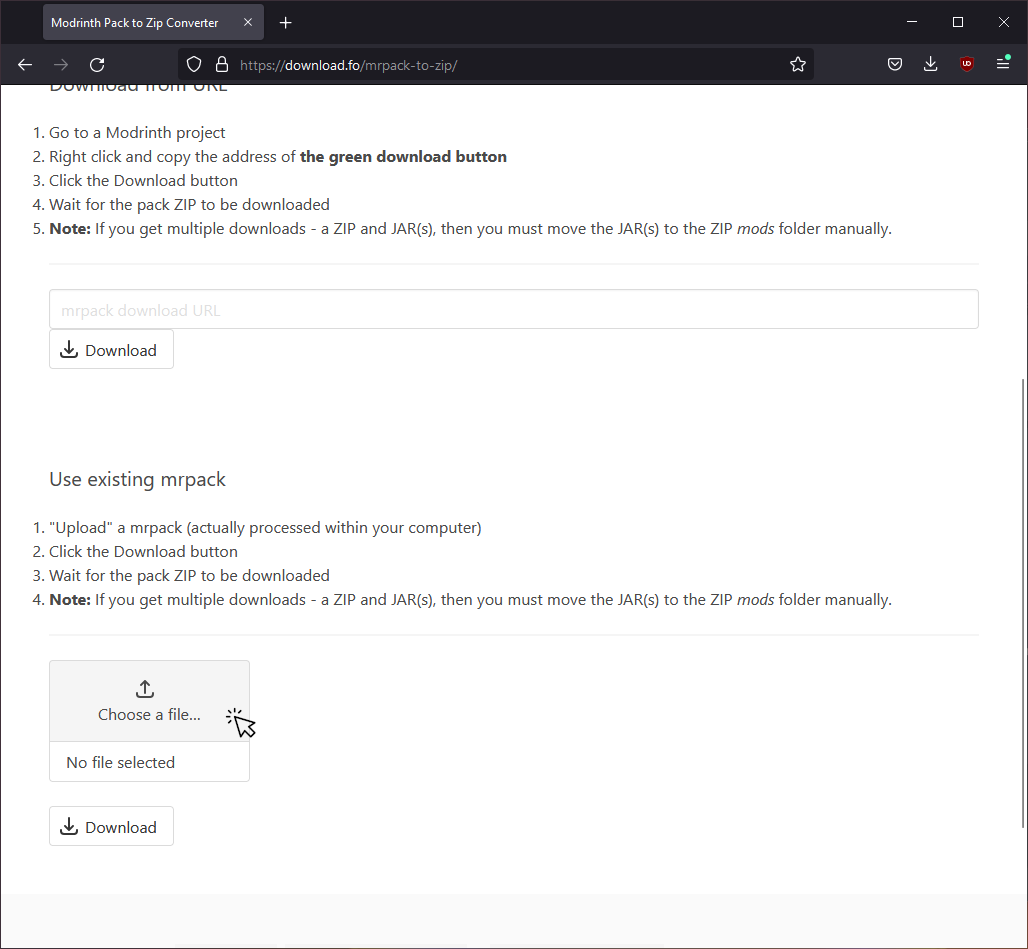
- Select previously downloaded
.mrpackfile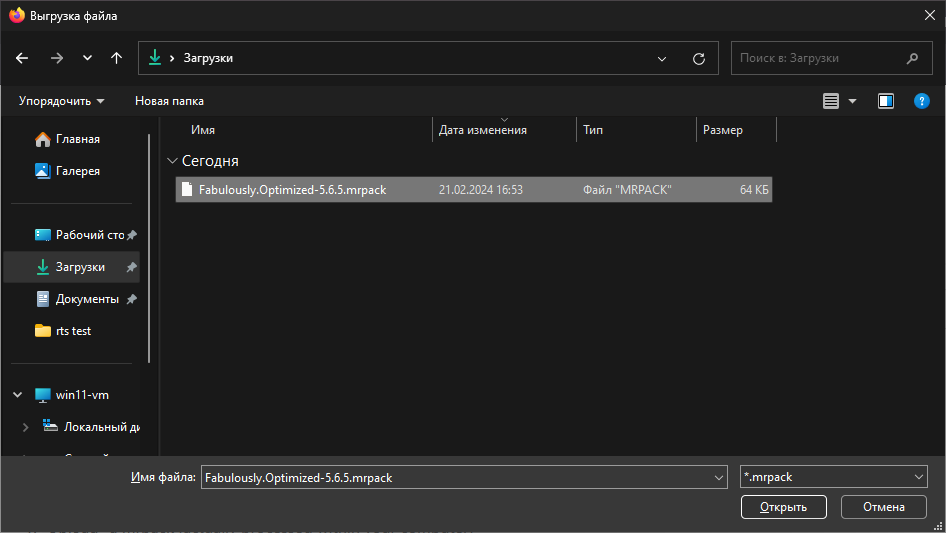
- Press "Download" button and wait until all modpack files are downloaded
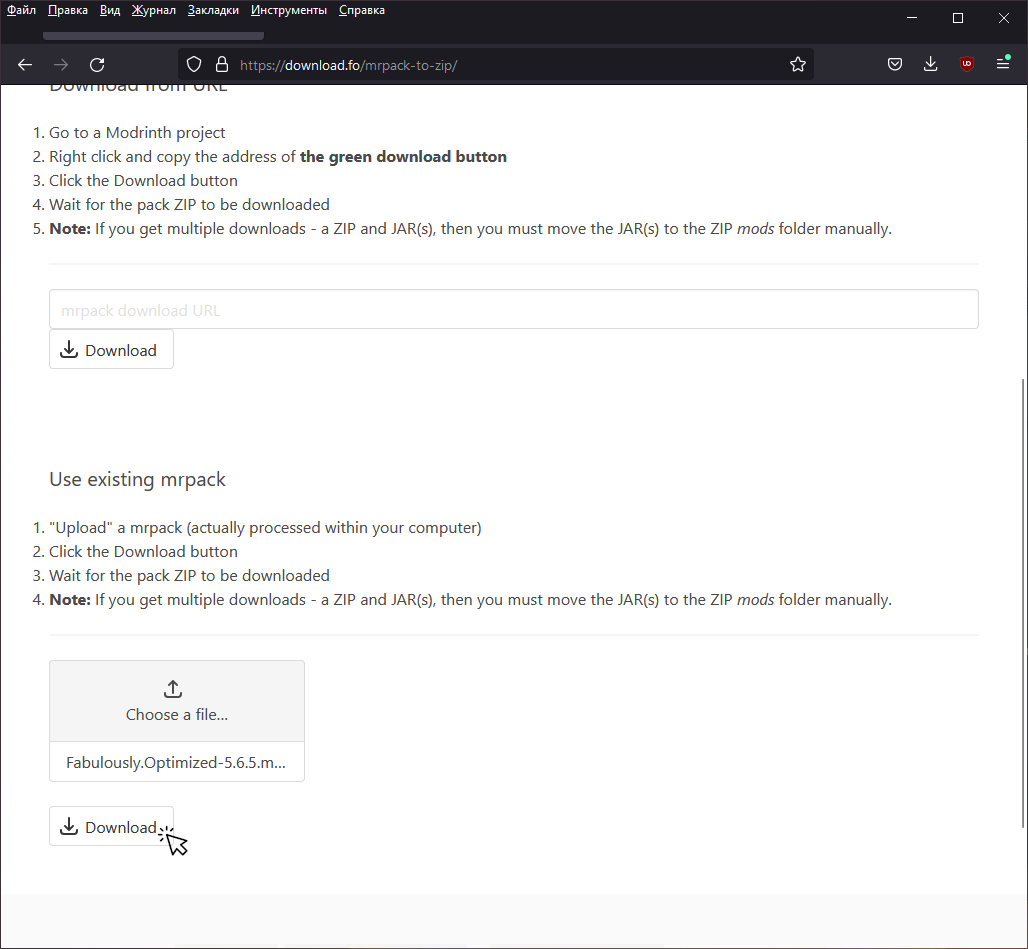
- You'll be promted to save modpack zip file
- Install required modloader
- Start Legacy Launcher and open game folder
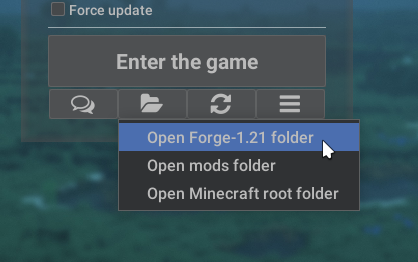
- Move modpack files to game folder
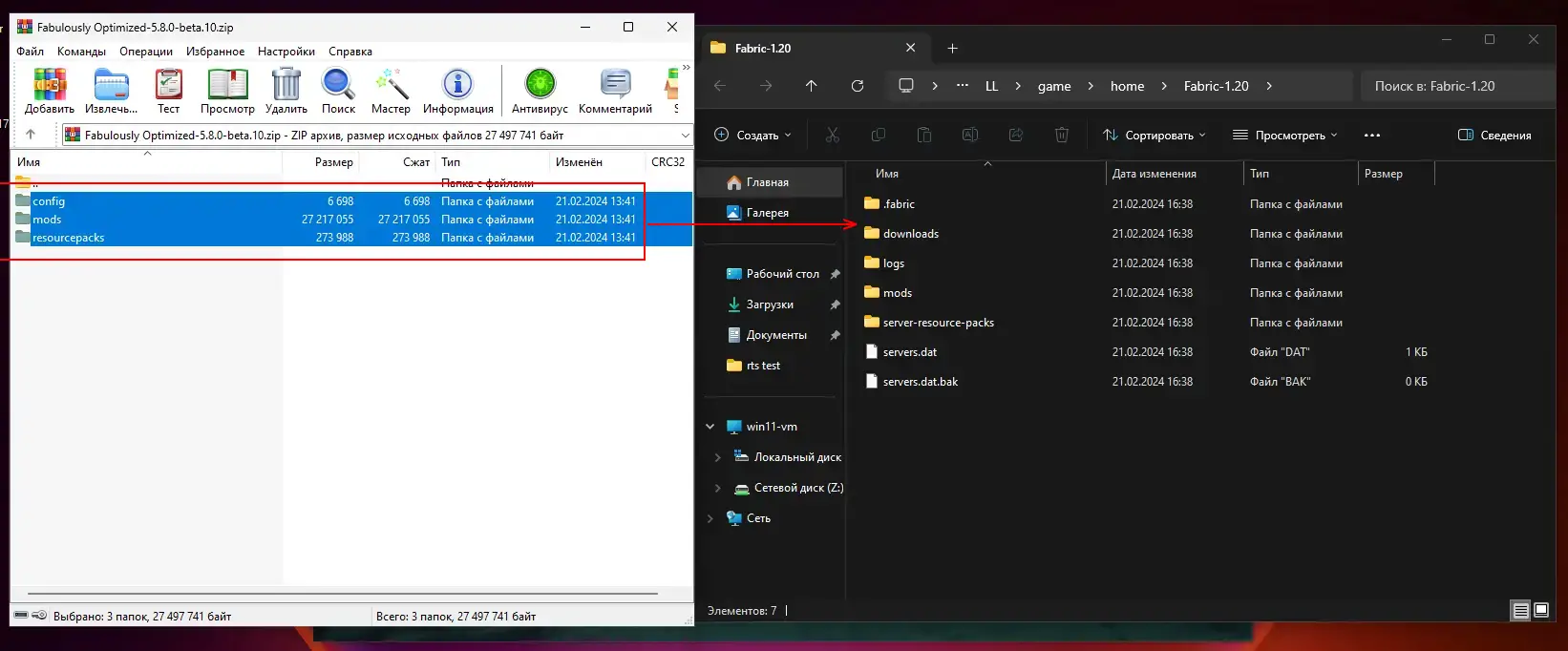
- Done! You're ready to launch the game
Other websites
Most other websites (and other users) will use an zip, 7z or rar archive for modpacks.
- Install required modloader
- Start Legacy Launcher and open game folder
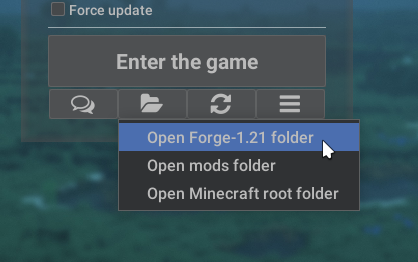
- Open modpack archive
- Move modpack files to game folder
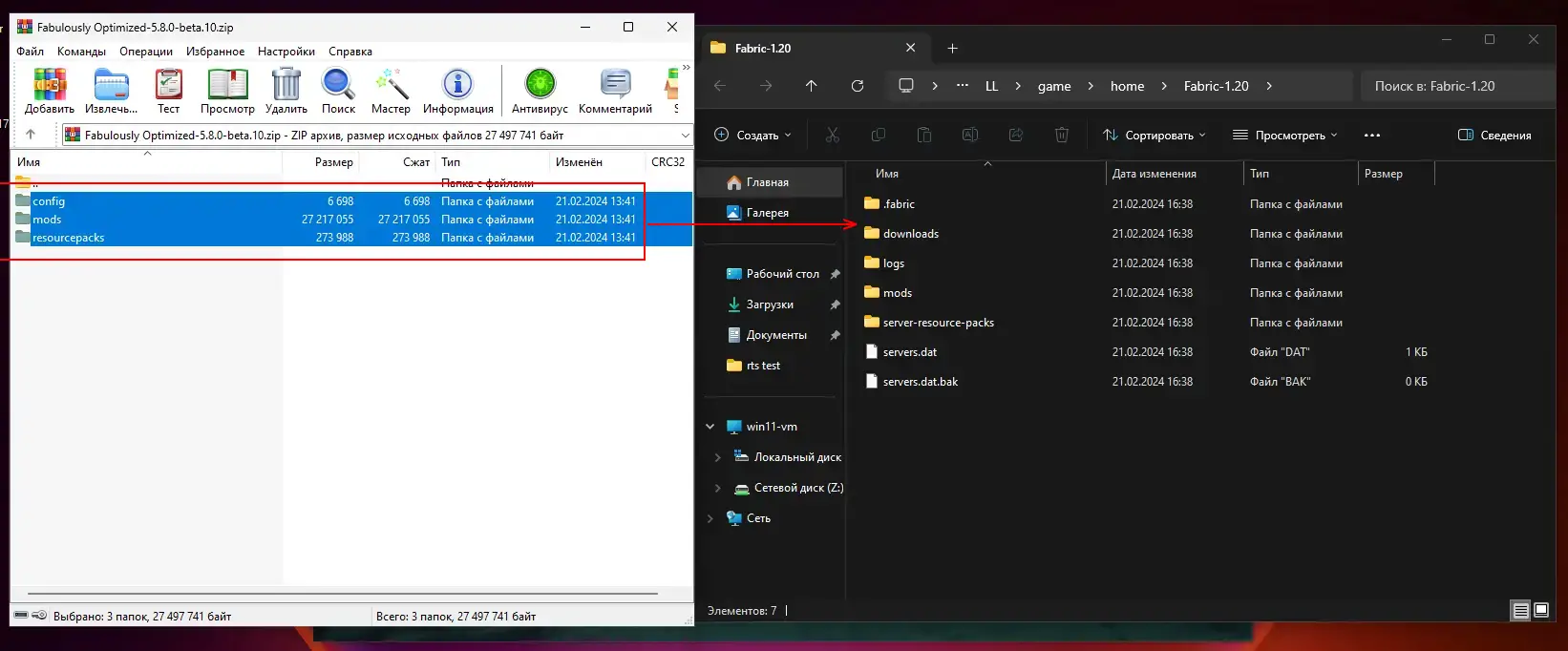
- Done! You're ready to launch the game